Modifying User Permissions for Consent
Only users with a Role Type of Pharmacy Manager that have the Consent checkbox selected under security will be able to enter their credentials in this consent window. By default, the Full Access checkbox will be selected for all users with the Pharmacy Manager role type. If your pharmacy wishes to modify these permissions and limit the Consent to the administrator user only, you can do so from the Security settings.
To modify user permissions for consent:
- Select More > Security.
- Log in as an administrator user.
- Select the Role Types tab.
- Highlight the role type you wish to modify Consent permissions for.
- From the General Access tab, select one of the following
- No Access checkbox if you do not want the selected Role Type to have access to consenting to the program.
- Full Access checkbox if you want the selected RoleType to have access to consenting to the program.
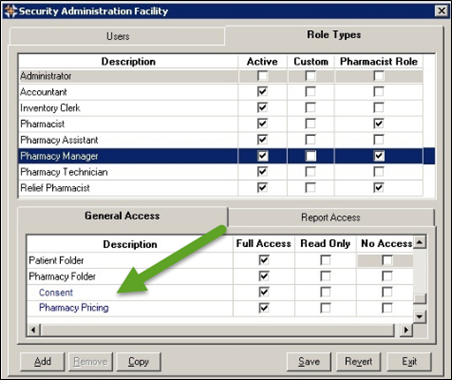
- Select the Save button.